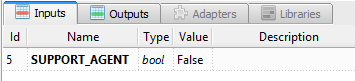Advanced examples¶
SSH adapter¶
The SSH adapter allows you to connect to remote servers using the SSH protocol.
- The configuration of the adapter consists of indicating at least:
- the ip address of the remote server
- the remote server port (default 22)
- the user account
- The adapter supports the following features:
- authentication by username and password
- key exchange authentication
Example of configuring the adapter in the prepared section of the test.
self.ADP_SSH = SutAdapters.SSH.Client(
parent=self,
login=input('LOGIN'),
password=input('PWD'),
destIp=input('DEST_IP'),
destPort=input('DEST_PORT'),
debug=input('DEBUG'),
agentSupport=input('SUPPORT_AGENT')
)
Example to connect, to authenticate on a remote server and to disconnect:
connected = self.ADP_SSH.doConnect(
timeout=input('TIMEOUT'),
prompt='~]#'
)
if not connected: self.abort("ssh connect failed")
self.info("SSH connection OK" )
disconnected = self.ADP.doDisconnect(timeout=input('TIMEOUT'))
if not disconnected: self.abort("disconnect failed")
self.info("SSH disconnection OK" )
Example to send a command on a remote machine:
rsp = self.ADP_SSH. doSendCommand(
command='date',
timeout=input('TIMEOUT'),
expectedData=None,
prompt='~]#'
)
if rsp is None: self.abort("run command failed")
self.warning( rsp )
Warning
SSH replies can be split into several events (this depends on the network). We must be careful when waiting for a specific response, the use of a buffer may be necessary in this case.
Note
Examples are available in the /Samples/Tests_Adapters/05_SSH.tsx sample.
HTTP adapter¶
The HTTP adapter is used to send requests and inspect associated responses to a web server.
- The configuration of the adapter consists of indicating at least:
- the ip address of the remote server
- the remote server port (default 80)
- The adapter supports the following features:
- encryption
tlsof the communication - the use of
socks4, 5proxy and http digestorbasicauthentication- reassembly of responses
chunked
- encryption
Example of configuring the adapter in the prepared section of the test.
self.ADP_HTTP = SutAdapters.HTTP.Client(
parent=self,
debug=input('TRACE'),
destinationIp=input('DST_IP'),
destinationPort=input('DST_PORT'),
sslSupport = input('SSL_SUPPORT'),
agent=input('AGENT_SOCKET'),
agentSupport=input('SUPPORT_AGENT')
)
Example to send a GET type query and a response with the 200 code.
rsp = self.ADP_HTTP.GET(
uri="/",
host=input('HOST'),
timeout=input('TIMEOUT'),
codeExpected=200
)
if rsp is None:
self.step1.setFailed(actual="bad response received")
else:
self.step1.setPassed(actual="http response OK")
- Example to send a
GETtype query and wait for a response that meets the following criteria: - the version must end with 1.1
- the code must not contain the value 200
- the sentence must not contain the text Testing
- the body of the answer must contain the text google
- the response must contain a header containing the text server, regardless of the value
headersExpected = { TestOperators.Contains(needle='server'): TestOperators.Any() }
rsp = self.ADP_HTTP.GET(
uri="/",
host=input('HOST'),
timeout=input('TIMEOUT'),
versionExpected=TestOperators.Endswith(needle='1.1') ,
codeExpected=TestOperators.NotContains(needle='200') ,
phraseExpected=TestOperators.NotContains(needle='Testing') ,
bodyExpected=TestOperators.Contains(needle='google') )
headersExpected=headersExpected
)
if rsp is None:
self.step1.setFailed(actual="bad response received")
else:
self.step1.setPassed(actual="http response OK")
Telnet adapter¶
The Telnet adapter is used to connect to machines with a telnet interface.
- The configuration of the adapter consists of indicating at least:
- the ip address of the remote server
- the remote server port (default 23)
Example of configuring the adapter in the prepared section of the test.
self.ADP_TELNET = SutAdapters.Telnet.Client(
parent=self,
destIp=input('TELNET_IP'),
destPort=input('TELNET_PORT'),
debug=input('DEBUG'),
agentSupport=input('SUPPORT_AGENT')
)
Example to connect or disconnect from the remote server
self.ADP_TELNET.connect()
connected = self.ADP_TELNET.isConnected( timeout=input('TIMEOUT') )
if not connected: Test(self).interrupt( 'unable to connect' )
self.ADP_TELNET.disconnect()
disconnected = self.ADP_TELNET.isDisconnected( timeout=input('TIMEOUT') )
if not disconnected: Test(self).interrupt( 'unable to disconnect' )
Example showing how to wait for the receipt of a particular text.
rsp = self.ADP_TELNET.hasReceivedData(
timeout=input('TIMEOUT'),
dataExpected=TestOperators.Contains(needle='Password:') )
)
if rsp is None: Test(self).interrupt( 'Password prompt not found' )
Example to send data to the remote server
tpl = self.ADP_TELNET.sendData(dataRaw="exemple")
search for a particular text. To guard against this problem, we must add an intermediary buffer, there is a
complete example with the Catalyst adapter.
Note
An example is available in the test samples /Samples/Tests_Adapters/12_Telnet.tsx.
MySQL adapter¶
The MySQL adapter allows you to connect to a remote database.
- The configuration of the adapter consists of indicating at least:
- the ip address of the remote server
- the remote server port (by default 3306)
- the user name
- the associated password
Example of configuring the adapter in the prepared section of the test.
self.ADP_MYSQL = SutAdapters.Database.MySQL(
parent=self,
host=input('HOST_DST'),
user=input('MYSQL_LOGIN'),
password=input('MYSQL_PWD'),
debug=input('DEBUG'),
verbose=input('VERBOSE'),
agent=input('AGENT_DB'),
agentSupport=input('SUPPORT_AGENT')
)
Example to connect or disconnect from the remote server:
self.ADP_MYSQL.connect(dbName=input('MYSQL_DB'), timeout=input('TIMEOUT'))
self.ADP_MYSQL.disconnect()
Example to execute an SQL query in the database:
query = 'SELECT id FROM `%s-users` WHERE login="admin"' % input('TABLE_PREFIX')
self.ADP_MYSQL.query(query=query)
rsp = self.ADP_MYSQL.hasReceivedRow(timeout=input('TIMEOUT'))
Note
An example is available in the /Samples/Tests_Adapters/15_Database.tsx test samples.
SNMP adapter¶
The SNMP adapter allows you to receive SNMP v1 or v2 alarms.
- The configuration of the adapter consists of indicating at least:
- the listening address
- the listening port
Example of configuring the adapter in the prepared section of the test.
self.ADP_SNMP = SutAdapters.SNMP.TrapReceiver(
parent=self,
bindIp=get('SRC_IP'),
bindPort=get('SRC_PORT'),
debug=get('DEBUG'),
agent=input('AGENT_SOCKET'),
agentSupport=input('SUPPORT_AGENT')
)
Example to start listening to the server
self.ADP_SNMP.startListening()
listening = self.ADP_SNMP.udp().isListening( timeout=get('TIMEOUT') )
if not listening: Test(self).interrupt( 'UDP not listening' )
Example to wait for the reception of an alarm:
trap = self.UDP_ADP.hasReceivedTrap(
timeout=input('TIMEOUT'),
version=SutAdapters.SNMP.TRAP_V1,
community=None,
agentAddr=None,
enterprise=None,
genericTrap=None,
specificTrap="17",
uptime=None,
requestId=None,
errorStatus=None,
errorIndex=None
)
if trap is None: Test(self).interrupt("trap expected not received")
Note
An example is available in the /Samples/Tests_Adapters/18_SNMP.tsx test samples.
FTP adapter (s)¶
- The
FTPadapter allows you to connect to remote servers and supports the following functions: - TLS connection
- Download or recover files or directories
- Add / delete and rename files or directories
- List the contents of a directory
- Detect the appearance of a file or directory with the support of regular expressions.
- The configuration of the adapter consists of indicating at least:
- the ip address of the remote server
- the username to login
- the password
Example of configuring the adapter in the prepared section of the test.
self.ADP_FTP = SutAdapters.FTP.Client(
parent=self,
debug=input('DEBUG'),
destinationIp=input('FTP_HOST'),
user=input('FTP_USER'),
password=input('FTP_PWD') ,
agentSupport=input('SUPPORT_AGENT')
)
Example to connect or disconnect from the FTP server:
self.ADP_FTP.connect(passiveMode=True)
if self.ADP_FTP.isConnected(timeout=input('TIMEOUT')) is None:
Test(self).interrupt("unable to connect")
self.ADP_FTP.login()
if self.ADP_FTP.isLogged(timeout=input('TIMEOUT')) is None:
Test(self).interrupt("unable to login")
Trace(self).info("SFTP connection OK" )
self.ADP_FTP.disconnect()
if self.ADP_FTP.isDisconnected(timeout=input('TIMEOUT')) is not None:
Test(self).interrupt("disconnect failed")
Trace(self).info("FTP disconnection OK" )
Example to list the contents of a directory:
self.ADP_FTP.listingFolder()
if self.ADP_FTP.hasFolderListing(timeout=input('TIMEOUT')) is not None:
Trace(self).error("unable to get listing folder")
Example to detect a file in a directory with a regular expression:
self.ADP_FTP.waitForFile(
path='/var/log/',
filename='^messages-.*$',
timeout=input('TIMEOUT')
)
found = self.ADP_FTP.hasDetectedFile(
path=None,
filename=None,
timeout=input('TIMEOUT')
)
if found is None: Trace(self).error("file not found")
Note
An example is available in the test samples /Samples/Tests_Adapters/21_Ftp.tsx.
SFTP adapter¶
The SFTP adapter allows you to connect to servers with an SSH interface.
The following features are supported:
- Download or recover files or directories
- Add / delete and rename files or directories
- List the contents of a directory
- Detect the appearance of a file or directory with the support of regular expressions.
- The configuration of the adapter consists of indicating at least:
- the ip address of the remote server
- the username to login
- the password
Example of configuring the adapter in the prepared section of the test.
self.ADP_SFTP = SutAdapters.SFTP.Client(
parent=self,
login=input('LOGIN'),
password=input('PWD'),
destIp=input('DEST_IP'),
destPort=input('DEST_PORT'),
debug=input('DEBUG'),
agentSupport=input('SUPPORT_AGENT')
)
Example to connect and disconnect from the server:
connected = self.ADP_SFTP.doConnect(timeout=input('TIMEOUT'))
if not connected: Test(self).interrupt("sftp connect failed")
self.info("SFTP connection OK" )
disconnected = self.ADP_SFTP.doDisconnect(timeout=input('TIMEOUT'))
if not disconnected: Test(self).interrupt("disconnect failed")
self.info("SFTP disconnection OK" )
Example to list the contents of a directory:
self.ADP_SFTP.listingFolder(
path="/var/log/",
extended=False
)
rsp = self.ADP_SFTP.hasFolderListing(timeout=input('TIMEOUT'))
if rsp is None: Trace(self).error("unable to get listing folder")
self.warning( rsp.get("SFTP", "result") )
Example to detect a file in a directory with a regular expression:
self.ADP_SFTP.waitForFile(
path='/var/log/',
filename='^messages-.*$',
timeout=input('TIMEOUT')
)
found = self.ADP_SFTP.hasDetectedFile(
path=None,
filename=None,
timeout=input('TIMEOUT')
)
if found is None: Trace(self).error("file not found")
Note
An example is available in the test samples /Samples/Tests_Adapters/22_Sftp.tsx.
ChartJS librairies¶
The ChartJs adapter, based on the javascript library of the same name, allows you to
generate graphics that can be integrated into an html page.
The main interest of this library is to be able to integrate graphs in the test report.
Example configuration of the library in the prepared section of the test.
self.LIB_CHART = SutLibraries.Media.ChartJS(parent=self, name=None, debug=False)
Example to generate a bar chart and integrate it into the report
# génération de données
labelsAxes = ["Red", "Blue", "Yellow", "Green", "Purple", "Orange"]
dataA = [12, 19, 3, 5, 2, 3]
dataB = [22, 49, 3, 5, 23, 3]
legendDatas = ["tets", "test"]
backgroundColor = '#4BC0C0'
borderColor = '#36A2EB'
# génération du grahique
myChart = self.LIB_CHART.barChart(
labelsAxes=labelsAxes,
datas=[dataA, dataB],
legendDatas=legendDatas,
width=400,
height=300,
backgroundColors=[borderColor, backgroundColor],
borderColors=[borderColor, backgroundColor],
chartTitle="test"
)
# ajout du graphique dans le résultat de l'étape
self.step1.setPassed(actual="chart", chart=myChart)
The chart is automatically inserted into the advanced report.
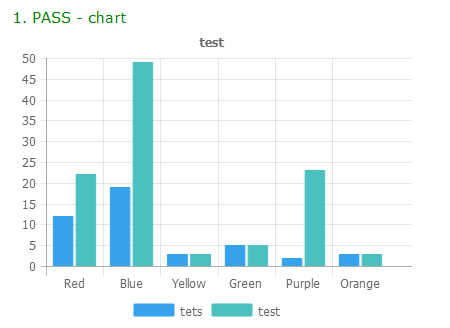
“Text” parameter¶
The text parameter is used to construct values calling other variables.
- For example, consider a test containing the following 2 variables:
- DEST_IP with the value 192.168.1.1
- DEST_PORT with the value 8080
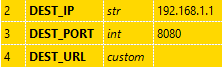
- The
texttype will allow us to build a 3rd variable DEST_URL with the value
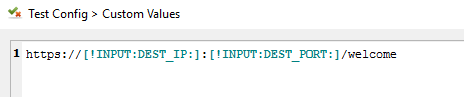
The keyword [! INPUT: <VARIABLE_NAME:] allows calling another incoming variable.
The framework will replace at the time of execution of the test the various keywords with the associated value.
We will obtain the value https://192.168.1.1:8080/welcome for the variable DEST_URL.
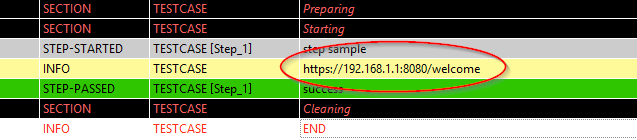
To go further, it is also possible to add a value available from the cache. Assuming that the value “welcome? User = hello” is in the cache and accessible via the key “url_params”. It is possible to integrate in the parameter as below
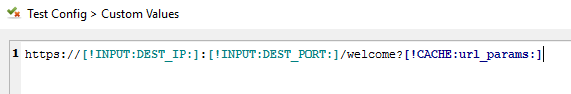
Example of result after execution:
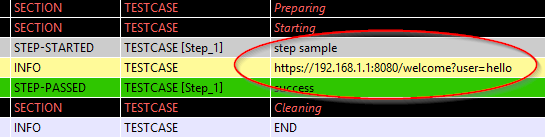
“Json” parameter¶
todo
“alias” parameter¶
The alias parameter can be used to define a new name for an already existing parameter.
This mechanism can be used in plan test to avoid overloading all parameters with the same name.
Example of use
- Before execution
Scenario (TIMEOUT_A(int)=2 seconds) ---> Test 1 (TIMEOUT_A(int)=10 seconds) ---> Test 2 (TIMEOUT_A(int)=30 seconds) ---> Test 3 (TIMEOUT_A(int)=20 seconds)
- After running the test
Scenario (TIMEOUT_A(int)=2 seconds) ---> Test 1 (TIMEOUT_A(int)=2 seconds) ---> Test 2 (TIMEOUT_A(int)=2 seconds) ---> Test 3 (TIMEOUT_A(int)=2 seconds)
When executing the above scenario, test 1, 2 and 3 are automatically set to 2 seconds for the TIMEOUT_A parameter. This is the behavior provided by the test framework.
How to do if you want the test 2 to keep the value 30 seconds against the test 1 and 2 inherit the value of the scenario?
You have to use an alias parameter, they are not overloaded by the framework.
- Before execution
Scenario (TIMEOUT_A(int)=2 seconds et TIMEOUT_B(int)=30 seconds) ---> Test 1 (TIMEOUT_A(int)=10 seconds) ---> Test 2 (TIMEOUT_A(alias)=TIMEOUT_B et TIMEOUT_B(int) = 0 seconds) ---> Test 3 (TIMEOUT_A(int)=20 seconds)
- After running the test
Scenario (TIMEOUT_A(int)=2 seconds et TIMEOUT_B(int)=30 seconds) ---> Test 1 (TIMEOUT_A(int)=2 seconds) ---> Test 2 (TIMEOUT_A(alias)=TIMEOUT_B et TIMEOUT_B(int)= 30 seconds) ---> Test 3 (TIMEOUT_A(int)=2 seconds)
“global” parameter¶
The global parameters are added from the web interface or from the REST API.
They are global and accessible by all the tests in the same project. The expected value
for this parameter is of JSON type.
A selection window in the graphical client allows you to select the parameter to be used in the test.
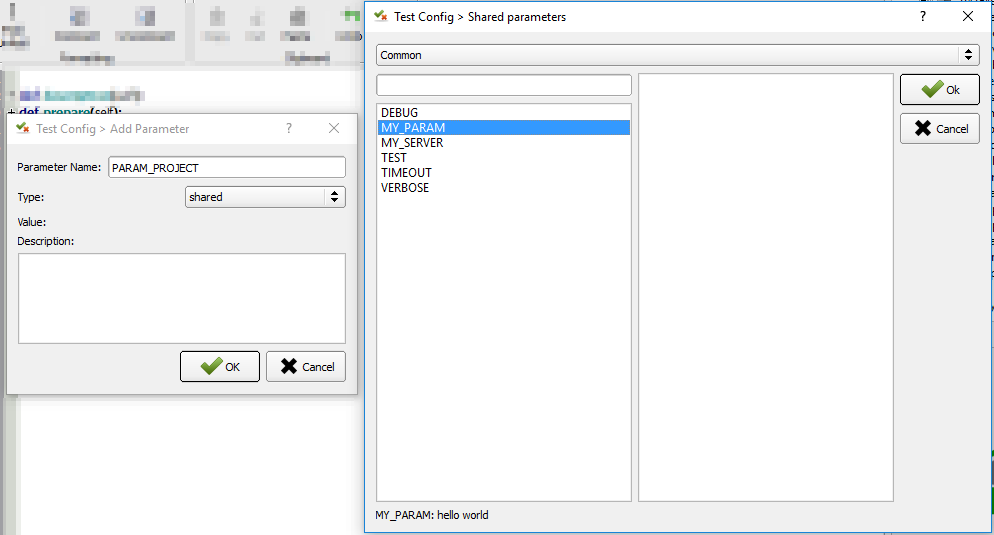
In the example below, the MY_SERVER test parameter contains the value of the IP key present in the variable
global MY_SERVER which is itself present in the Common project.
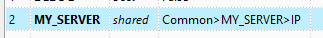
Tip
To have a test parameter that contains a list of elements, use the list-global type.
“Dataset” parameter¶
The dataset parameter is used to import tdx files.
A dataset file is just a text file, it can be created from the graphical client and saved to the remote test repository.

Sample content of a dataset file with the csv format
a;1;administrator
b;2;tester
This file can be used in a test that is important in the settings.
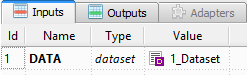
Example to read the variable:
for d in input('DATA').splitlines():
Trace(self).info( d )
Using an agent¶
- To use an agent, you need two things:
- Deploy the toolbox and select the desired agent.
- Declare the agent in the test
- Configure the adapter to use the agent.
Agents are to be declared from the client in the tab Miscellaneous> Agents
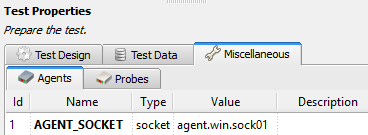
Enabling agent mode on adapters is done with the agentSupport and agent arguments.
agentSupport=input('SUPPORT_AGENT'),
agent=input('AGENT_SOCKET')
self.ADP_REST= SutAdapters.REST.Client(
parent=self,
destinationIp=input('HOST'),
destinationPort=input('PORT'),
debug=input('DEBUG'),
sslSupport=input('USE_SSL'),
agentSupport=input('SUPPORT_AGENT'),
agent=input('AGENT_SOCKET')
)
In the analysis window, it is possible to see the agent used for each event:
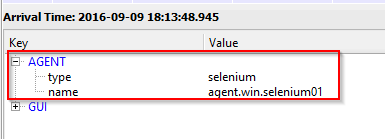
Note
It is advisable to put in test parameter the use of the agent mode.