Global variables¶
Global variables (or shared variables) are sued to describe test environment.
Variables are accesible from a test from the pamarater of the type global or list-global.
Add/delete a variable¶
The adding or removing of a variable can be done from the web interface or the REST API.
JSON must be used in variable. There are autommatically availables from tests in properties.
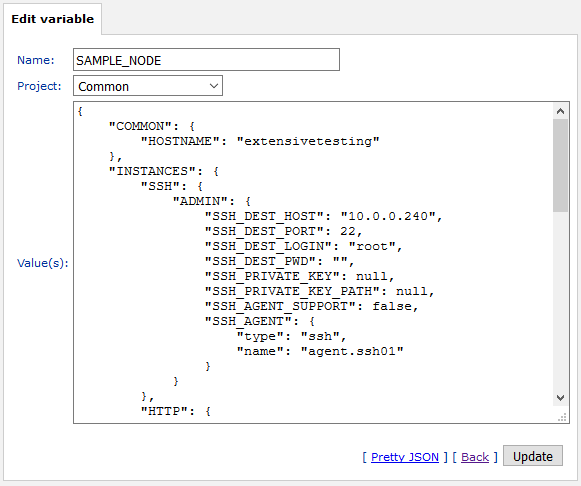
Describe environment test¶
The description of a test environment must be respect the following rules.
This type of init must be used with the reusable test /Snippets/Do/03_Initialize.tux
Node declaration SAMPLE_NODE:
{
"COMMON": {
"HOSTNAME": "extensiveautomation"
},
"INSTANCES": {
"SSH": {
"ADMIN": {
"SSH_DEST_HOST": "127.0.0.1",
"SSH_DEST_PORT": 22,
"SSH_DEST_LOGIN": "root",
"SSH_DEST_PWD": "",
"SSH_PRIVATE_KEY": null,
"SSH_PRIVATE_KEY_PATH": null,
"SSH_AGENT_SUPPORT": false,
"SSH_AGENT": {
"type": "ssh",
"name": "agent.ssh01"
}
}
}
}
}
Data test declaration SAMPLE_DATASET_AUTH:
{
"login": "admin",
"password": ""
}
Environment declaration SAMPLE_ENVIRONMENT:
{
"PLATFORM": {
"CLUSTER": [
{ "NODE": "Common:SAMPLE_NODE" }
]
},
"DATASET": [
{ "AUTH": "Common:SAMPLE_DATASET_AUTH" }
]
}
Import/export variables¶
It’s possible to export or import in mass the variables from the web interface in CSV format
Warning
Variables are encoded in base64.